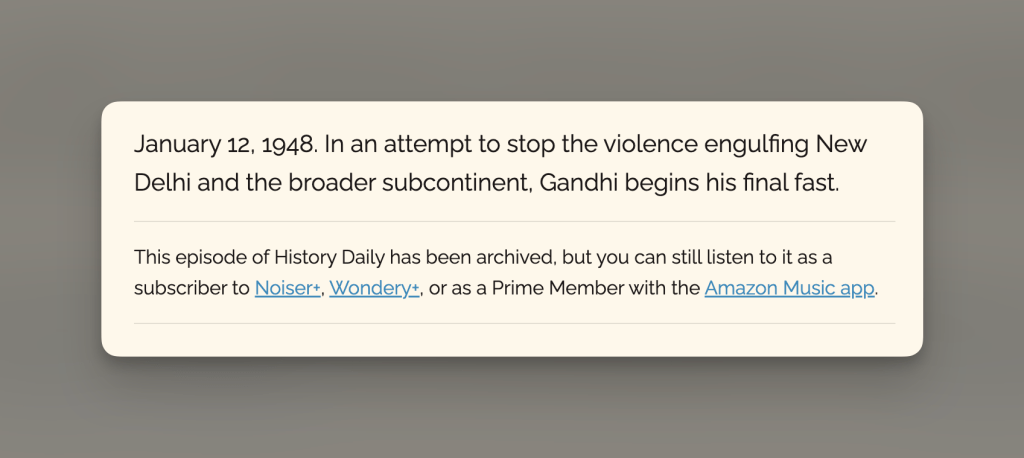How Christina Nicholson Uses Her Podcast for Lead Generation in her Business

Have you ever wondered why something gets put on TV? I know I have.
That’s what makes Christina Nicholson’s show, Become a Media Maven, so interesting from a content standpoint.
From a process standpoint, the show has been around since 2018 and has evolved and adapted to the changing landscape. This has helped Christina keep the show relevant without adding a ton more work to her plate. It’s also what has allowed her to focus on lead generation.
Let’s take a look at what inspired the changes she made, how she produces her show today, and of-course, what you can steal from her workflow.
👉 In this issue
Quick Stats
| Hosted by | Christina Nicholson |
| Launched | August 2018 |
| Number of Episodes1 | 195 |
| Schedule | Weekly |
| Format | Solo Show / Mini Podcast |
| Time to Produce One Episode | 30 Minutes (!!) |
| Recording Tool | iPhone + Yeti mic |
| Podcast Host | Buzzsprout |
What’s Become a Media Maven About?
Christina is a former TV reporter and anchor turned PR agency owner. Today, she helps creators and small-medium sized businesses earn media. Her podcast, in Christina’s own words:
…pulls the curtain back on what really happens in the media industry, to make it easier for small business owners and marketers to earn coverage in the press without spending money on ads.
First, the mission statement of this podcast is perfect. She mentions who she helps, the problem she solves, and how she does it. We’re off to a fantastic start!
Since Christina has a ton of experience in this area, it makes sense that her solo show focuses on leveraging her expertise…but it wasn’t always a solo show.
Starting as an Interview Show
Like most podcasts that have been around for a while, Become a Media Maven started out primarily as an interview show, where Christina would bring on guest experts to talk about a topic. Some of those early guests included Lisa Simon Richards, Michelle Dempsey, and Pat Flynn.
However, she did set the tone right in the beginning, making her first episode just her, talking about her expertise.
Throughout the early years, she sprinkled in solo episodes between the interviews, and in 2020, even introduced a miniseries called “3 Things on Thursday.” I’m sure you can figure out what those episodes covered.
It wasn’t until 2023 that her show stopped having guests. Today, she focuses on creating shorter episodes that allow her to showcase her expertise, and she’s leveraging those episodes to build her audience.
This also makes her production process SUPER short.
Your Takeaway: It’s OK to change your format. In-fact, you should experiment with different formats to see what resonates with your listeners.
30 Minutes to Produce One Episode!
One of the questions I like to ask when doing research for these breakdowns is, “are there any gaps in your process?”

Christina answered with a definitive, “No.”
So, how does she do it? There are 3 important aspects to this super slim process:
- She has a solo show, where she is the expert, with no guests.
- Her recording process is spartan: just her iPhone and a decent mic.
- She smartly streamlines the editing process by taking notes during the recording.
We’ll look at some tips Christina shares to speed up editing, but there’s no avoiding the fact that when you have guests, there’s more effort that needs to go into the edit. You need to align tracks, normalize audio volumes, and edit a conversation with 2 or more people. Add video, and it gets even more complex.
Modern tools like Descript and Riverside make it easier, but adding more people to a process like this often complicates things. So this process is invariably faster because it’s a solo show with no guests.
With a solo show, Christina can control her entirely environment.
She can also choose topics that make production easier.
Picking the Topics
Christina takes an interesting approach to creating podcast content: she’ll pick the title first…and do it based on what she thinks will encourage people to listen, based on some research.
Based on the title, I will come up with an outline that turns into the show notes for the episode. I will also ask myself what resources I can offer that people can get after they listen for more value, and make sure those are noted in the outline and show notes.
So her topic is based on 2 things:
- What is interesting to her listeners
- What resource she can offer listeners to deliver even more value.
We’ll get to that second point later, but topic selection is SUPER important. It’s easy to pick topics you know well, or that are appealing to you, but your goal should be to help listeners.
This is why I think defining a mission statement for your podcast is so critical: you’re stating who you serve, and how you serve them.
When you keep that in mind, it’s easier to pick topics in the service of your audience.
Christina also knows that with a good topic and outline in hand, she doesn’t need super fancy equipment to record. The value is in the content.
Recording the Episode
When Become a Media Maven had guests, those interviews were recording via Zoom. Since the show started in 2018, this was slightly before the browser-based, remote recording revolution.
Today, I’d recommend you use a tool like Riverside or Squadcast to record with other people.
But since the show transitioned to solo/no guests, Christina has two tools for recording:
- Her iPhone as the camera
- A Blue Yeti for the mic
She also uses a green screen, which is something to consider if you’re going to release the video.

Using these tools, she can easily record in QuickTime, Descript, eCamm Live, or any other video recording software, making this process as easy as possible for her.
Then it’s time for what’s usually the most time-consuming process: the edit.
Doing the Edit
One of the great things about Christina’s show is that she’s super transparent about how she does things. In How I Edit My Podcast Episodes So Fast, she outlines her entire process. One of my favorite quotes from that episode:
We breathe. Every day.
She’s pointing out that editing out breathing, um, and ahh is unnecessary, and takes too much time.
In fact, she doesn’t even listen to the entire episode of her podcast when she does the edits.
For both guest episodes (when she had them), and solo shows, she’ll take notes during the recording on what and when to edit, by marking timestamps.
*As an aside, she uses Adobe Premiere Pro to edit because she also records video.
She also gives an important anecdote about TV media in the episode. Christina mentions that some people on TV would do super long interviews, even though the episode is less than 2 minutes, and they only really use 3 soundbites.
She would stop when she got what she needed.
Your Takeaway: Know what you need to get before you go into the interview or episode. You’ll be able to deliver value to your listener more quickly, and save yourself some time in the edit.
Hiring an Editor
Now, since starting her show, Christina has hired a video editor from Upwork. Here’s what she had to say about that:
I send the video to an editor after it’s recorded, along with the show notes, to edit it for YouTube. When I get that video back, I pull the sound…to upload it for the podcast.
This is a great move on her part because it frees up her time, and makes her production time basically as long as it takes to record.
While many podcasters are hesitant to hire an editor due to creative or financial constraints, it’s one of the best things you can do to free up your time.
And as you’ll see, Become a Media Maven doesn’t directly make money. But the investment is worth it to Christina because she’s not only saving time; she’s getting two assets:
- A video for YouTube
- The audio for her podcast feed
Publishing the Podcast
That’s right — Become a Media Maven recordings serve as both a YouTube video, and a podcast episode.
Since Christina is covering one, focused topic in 20ish minutes, she doesn’t need to rely on visuals, but can add them (as well as some sound effects) to keep her audience engaged, regardless of what platform they’re on.
Currently, she publishes the podcast herself, using the outline she created as a basis for the show notes. She uploads the same text and title to both YouTube, and her audio host, Buzzsprout.

There’s one more thing she adds to the show notes. Remember how she picks a topic based on a what resources she can provide?
She’ll also include that resource, which she mentions at the top of the show, in the show notes.
Using the Podcast for Lead Generation
While Become a Media Maven doesn’t make any direct income, it is directly related to Christina’s expertise, services, and products.
For that reason, she uses her show as lead generation for her business. She effectively picks topics that aligns with resources she has, to get people onto her mailing list.

In-fact, when I asked her what her call-to-action (CTA) is, she said this:
It differs for every episode — whatever is relevant.
This is great because she knows if someone is listening to the episode, they’re definitely interested in the topic, and are more likely to trade their email address for a helpful resource.
From there, she can provide even more value, better nurture the relationship, and when the subscribers are ready, make the sale.
This is a tactic that was basically perfected by Amy Porterfield. The resource, and therefore the CTA, is directly related to the free content she’s creating.
This is why Christina can justify the cost of an editor. It’s a cost of doing business, and so much cheaper than doing paid ads!
Your Takeaway: If your podcast aligns with your business, you should absolutely use it for lead generation. Create a couple of freebies to get people to sign up for your mailing list.
By the way — that doesn’t mean she can’t make money with sponsorships or through other methods. In-fact, one of her goals for the next 12 months is to get sponsors and possibly join a network.
But right now, the content is worth doing not because it’s a direct line of income, but because it’s a great, authentic marketing tool for her business.
The Power of Video: Repurposing
One of the great things about Christina’s process for recording video is that she has LOTS of flexibility for repurposing. She even talked about this in a podcast episode earlier this year:
Last year, I approached content with a podcast first in mind. This year, I’m going YouTube first.
By going YouTube first, she can extract that audio (like we covered above), but she can also create multiple clips for social media like TikTok, Instagram, and LinkedIn.

In-fact, she ends up creating 8 different types of content for each episode. She lists them in a blog post from the above episode: YouTube, podcast, blog post, pin on Pinterest, multiple text, image, and video posts, and a LinkedIn carousels.
Christina also leans on her assistant for the creation of a lot of this stuff, and truth be told, this is the perfect task for a VA2.
She also talks about using a spreadsheet to track everything. Airtable would be another great option for this, and I think it’s a brilliant idea. You can:
- See what needs to be created vs. what you’ve already created
- Keep a publishing schedule
- House the assets
- Have a place for you to reference if you every want to republish something
If you’re thinking about repurposing, my recommendation would be to pick 1–2 types of content at first. Test and perfect that process, then expand.
Using Become a Media Maven to Improve Your Podcast Workflow
The process for producing Become a Media Maven has so many fantastic gems that it was hard for me to narrow it down to just a few takeaways.
However, my favorite part is Christina’s approach is both a master class in experimentation, and in making your content work for you.
She’s switched up some aspect of her show every year of its existence, from “3 Things on Thursday” episodes, to killing interviews, to being YouTube-first.
Throughout that whole time, however, she’s known her audience and who she serves. The show isn’t monetized directly, but it allows her to elevate her profile, build her authority, and understand a form of media she helps her agency clients access.
It’s an honest-to-goodness marketing tool for her, and it’s working super well.
So what can you learn from Christina’s podcast process?
Experiment with the Format of Your Podcast
It’s easy to get stuck in a routine and a format that you think is working for you. In fact, other platforms (like YouTube and TikTok) favor homogeny in content.
That’s not the case with podcasting. You’re not at the mercy of an algorithm, so you have the opportunity and flexibility to experiment.
If you always do interviews, try a few solo shows. Your audience might end up liking them better because they know, like, and trust you.
If you publish 4 times a month, try peppering in one of these different episodes as a bonus 5th episode.
Do something different from what you’re doing now, and see if it resonates. Christina is constantly experimenting, and it pays off. She’s routinely ranking in the top 200 marketing podcasts on Apple Podcasts3.
Know the Goal of Your Episodes Before You Record
It’s a lot easier to get someplace if you actually know where you’re going. Joe Rogan asks countless questions until he finds something he likes and wants to dig in on.
But he’s probably the only person who can do that, and his episodes are regularly 3+ hours.
For the rest of us, we want to deliver high value to our listeners in as little time as possible. Knowing what the listener is going to learn before you hit record lets you keep the conversation tight, hit the main points efficiently and effectively, and will make editing a lot easier too.
Your listeners will thank you.
Plus, knowing the goal beforehand lets you better prepare for the most important takeaway:
Use Your Podcast for Lead Generation
Like I said for the first takeaway: your audience knows, likes, and trusts you.
Leveraging your show to generate leads for your business doesn’t need to be in the form of smarmy, overly salesy tactics.
You can do what Christina does, and create a free resource that delivers even more value to your listeners. It shows you truly understand your listeners’ problems.
If you would rather not create a different resource for each episode4, have 2-3 different ones that you can recommend based on the topic you’re covering.
And if you can’t think of three, start with one! You could always add more later.
Mention these resources at the beginning and end of your episodes, and be sure to link them in the show notes.
Christina also adds the nice touch of creating a simple, speakable URL so that it’s easy for listeners to hear and remember how to access the resource.